Does NordVPN Work Automatically?
I’ve used NordVPN for about a year now. Primarily for streaming, but Iike the aspect of privacy as convenience. With some VPN services, this best of these worlds scenario is possible.
I have found tried and tested this as true using NordVPN. When I’m online, there’s no other additional setup required.
Does NordVPN work automatically? Yes. There is a very intuitive initial configuration required with NordVPN. Once that is setup, NordVPN will work automatically. Every time an enabled device connects to the internet, the NordVPN connection will be made.
Some devices are more automatic than other devices.
For instance NordVPN on routers will have an uninterrupted connection, while your mobile will only have a connection when it connects to WiFi if you so choose. But this is a personal preference.
NordVPN Configured on Non-Routers (Laptops, iPhones, Desktops, etc)
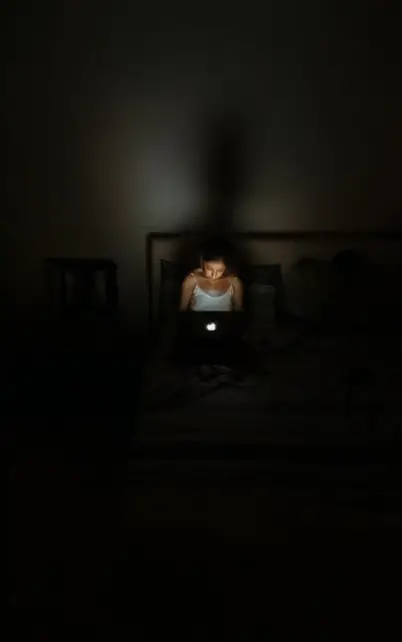
Okay. If you want to configure NordVPN to automatically connect when on the internet you can. There are also settings that allow you to connect when on WiFi only.
The times you want to connect NordVPN to WiFi would be something like your cellphone. NordVPN does take a tiny bit of extra data, so the option to only use it on WiFi would make sense.
Devices like laptops, desktops, and iPhones are examples of where NordVPN can be used to automatically connect to the internet through the NordVPN client.
You will first have to initially install the client. Once you install it and go through the setup wizard, you will be able to opt in for the automatic connection. Or opt out if you so choose to do so as well.
Alternatively there is a way where you can be continuously using NordVPN as soon as you are connected to the internet. This is through the use of a connection on a NordVPN enabled router.
The setup is pretty easy on a router connection as well. By using this, your endpoints are setup to VPN without additional setup or client installation. More on that in the next section.
Just now that this is an option and can be advised for other situations, such as devices that are less than mobile, like a cell phone or a laptop.
NordVPN Autoconnects Using Enabled Router
A router’s main purpose is to be the in between point between your end devices and the rest of the world. That means if you connect to your router you can effectively be connected to the internet.
If your router has NordVPN enabled on it, you will also effectively be connected through a VPN tunnel.
The pros of using a NordVPN router will mean no required NordVPN client setup on each devices connected to it.
If you have the router configured with NordVPN, all devices connected to the router will then by proxy be using a NordVPN automatically.
Even though NordVPN allows multiple devices to be connected to a NordVPN router. This setup, will only be using one of the six licenses in a NordVPN subscription.
So, technically, you can have more than six devices connected to the router, and as long as your router is the only one with the NordVPN client, you can still have five licenses to install as a NordVPN client.
If you have a lot of devices, especially stationary ones, this option would be best to use.
You’re probably already connecting them to the router, so it would makes sense to just use a license on that router to support VPN connection to your home network.
Your home network is where you do plan on being most of time to relax and maybe watch a show. If you were wondering if this NordVPN setup will work on these entertainment kind of situations, that’s coming right up.
Streamlining Streaming Media Services

NordVPN will also streamlines the connection that unblocks streaming entertainment.
This also works if you are in another country that doesn’t allow for it.
Instead of having to hook up to a router with a connection tunneling to the streaming service’s geographic availability, you can just have the NordVPN client do it smoothly.
By installing the NordVPN client on whatever device you need it for, there will be no additional steps required to troubleshoot streaming services that may be blocked.
NordVPN will connect on it’s own to the default preferred country, and your entertainment will return to the palm of your hand.
Otherwise, you can go back to the option of connecting through the router with NordVPN enabled on it. This may be useful for streaming hardware devices like Roku, and Apple TV.
These kinds of devices don’t really leave the house and won’t require a NordVPN client when you want to connect through a VPN.
Related Questions
What configurations do I need to setup NordVPN?
The only configurations you need to put is four fold and incredibly intuitive. First thing is you have to have a subscription with NordVPN.
After that, download the NordVPN software to your desktop, phone, or laptop of your choosing.
For iPhones go to the App Store, for Windows OS/MAC OS go to their website, etc and you can download it.
You’ll need to of course install the software. Finally, you’ll login with your credentials and your wizard takes care of the rest.
Does NordVPN work automatically through Playstations and Apple TV?
For devices like these, you can get a router setup so the NordVPN will work automatically. Because these devices are hardly mobile, it would be advisable that they connect to the NordVPN router.
That way it connects on it’s own to a VPN service as long as it’s connected to the internet.
Plus, like I’ve said previously, you won’t need to worry about having to use additional licenses, because the router connects for one license with multiple endpoints being able to connect to it.

