Does VPN Affect Internet Speed?
Having a VPN is nice because it allows you to fully explore the wonders of the internet without having your ISP holding you back.
However, there is a widespread belief that using a VPN can slow your internet down, which can cancel out the unlimited access that VPNs provide you. So, does a VPN actually affect internet speed?
VPN will slightly decrease and affect your internet speed because of how using one will add more steps into the equation before you actually get to connect to the world wide web. But there are amazing VPN providers that are able to minimize the effect they have on your internet speed.
Before you vilify VPNs for slowing down your internet speed, there are some things that you still need to know more about VPNs so that you will truly understand why this is happening.
Of course, there are also some factors that need to be considered when it comes to your VPN and how it affects your internet speed.
Does VPN affect internet speed?

It would be nice to jump right off to the answer to this question but it is still better to explain what a VPN is and what it does before we try to discuss whether or not a VPN can affect your internet speed.
To start, a virtual private network or a VPN is an internet security service that allows you to connect to the world wide web by making use of your VPN provider’s private networks instead of making use of ISP’s servers.
You are essentially going through the VPN’s servers so that your location and your connection get encrypted before you make your way to the internet.
Think of it this way. Suppose that you want to go to the nearest mall but you are afraid of cameras potentially watching you on the way there. So, instead of using the normal route, you use a hidden passage where no one can see you going to the mall.
A VPN works in a similar way because it allows you to go through a private network where your connection is encrypted before you get to connect to the internet.
So, to answer the question, a VPN does affect your internet speed but there are good reasons why that is so.
Why does my internet speed slow down when using a VPN?
As mentioned, your internet will slow down when you are using a VPN. The main reason is that you will have to go through several steps just so you could connect to the internet.
Of course, the one big step that usually slows down your connection is the part where the VPN encrypts your connection and your location.
However, there are other reasons why your internet speed slows down when you are using a VPN.
- You are far from the server you chose
When you connect to a VPN, you are given a choice to connect to a server location. However, the location of the server can affect your internet speed because your connection has to travel to the server’s location.
So, if you live in the Philippines and you want to connect to a server in New York, expect your speeds to slow down because of how the server connection you chose is far away from your actual location.
- Too many connections to that server
The load of the server will also affect your connection especially if there are a lot of people using that server. As such, it is best to choose a server where there aren’t a lot of people so that you can enjoy speeds that are close to normal.
- The encryption type is more advanced
There are servers that have encryption types that are more advanced than other servers. So, if you chose those servers on your VPN, your connection will slow down because of how such servers may have to go through several layers of encryption to make your connection as secure as possible.
This includes double encryptions where your connection will go through two layers of encryption, which will naturally slow your internet down.
How can I speed up my VPN connection?
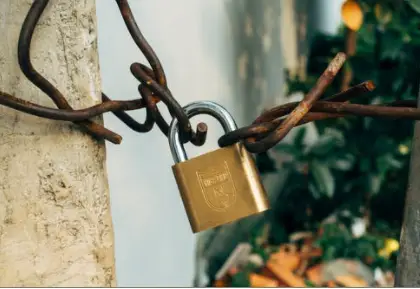
While VPNs are going to indeed slow your connection down, there are ways for you to make this connection faster so that it will be close to your normal speeds. Here are the ways you can do so:
- Choose an optimal server
Most VPNs will offer you the option of allowing the app to optimize your encryption based on the best server close to your location. As such, because you are connecting to an optimal server that is close to you, you won’t have to force your connection to travel to a faraway server.
- Change the protocol
Changing the protocol in the settings of your VPN can help improve speeds. While TCP is the more reliable type of protocol, it will slow your connection down. As such, you may want to use UDP even though this protocol isn’t as stable and as reliable as TCP.
- Choose a server optimized for speed
If encryption isn’t the main concern for you, you can choose a server where speed is the priority instead of the type of encryption.
While such servers are still safe and secure, they may not be as secure as other servers but they do specialize in improving your speeds so that your connection will be as close to normal as possible.
Some VPNs offer servers that are optimized for streaming and P2P sharing, which both require faster speeds.
Which VPN is fastest?
If you are looking for the fastest VPN on the market, ExpressVPN is almost always at the top of every list due to how its servers are fast enough to handle your concerns.
Meanwhile, other options such as NordVPN and Hotspot Shield are also fast. Choosing those two over ExpressVPN won’t make much of a difference because of how they are also almost as fast.

