What Is NordVPN Network Tap?
Over recent years, the internet has become one of the most popular platforms for people. Millions upon millions of people are going online making the internet a hub for all manner of people. But while this is good to some extent, it poses several challenges.
Key among them cybersecurity threats. The solution is using a VPN to protect oneself. Most VPNs require the installation of additional files so that they work effectively. NordVPN is one of them.
NordVPN network tap is a driver installed on your device upon downloading the app. It’s essential to enable NordVPN to work well with your device. It is used to connect your device to their servers. It gives you full NordVPN functionality and installs the full-feature benefits directly on your system.
Most people usually panic when they find an application on their computer which they don’t remember installing. This is a valid fear since malware and spyware normally seem to appear out of nowhere as apps on your device.
However, the NordVPN network tap is entirely safe and not a virus. In this article, we are going to enlighten you more on the NordVPN network tap. So sit back, relax, and read on.
What Is NordVPN Network Tap?

When it comes to VPN service providers, most people are usually skeptical. Not all VPNs are credible and reliable. Some have at times been shady and have been known to have affiliations with cybercriminals. So it’s only natural to be concerned about what a Network Tap is.
If you’ve used a VPN service before, you’ve probably come across an installed program called Tap in your device manager. However, if it’s your first time using a VPN and you’ve come across it, you need not panic.
It may seem like a bug or virus to you, but the reality is that it’s an essential add-on to ensure the VPN you have runs well. Uninstalling it could compromise the functionality of the VPN.
A Network Tap is a special network driver that a VPN program installs onto your operating system after you install a VPN service on your computer. It is a virtual network interface between your device and the VPN provider that facilitates a connection.
Whenever you’re looking to connect to a certain VPN server in a particular location, this installed network tap on your device communicates with the VPN, which then merges your network to that of the server.
This allows the VPN to create an encrypted tunnel/interface between your device and the server. In the end, all your online traffic is routed through this encrypted tunnel.
NordVPN is one of the most trusted VPN providers. It has undeniable credibility and for this reason, you don’t have to fuss so much. Just like any other reliable VPN, NordVPN too has network taps.
As we’ve already discussed, these taps are used by NordVPN to connect you to their servers so that you have a secure connection. Without a tap, NordVPN wouldn’t be able to function properly on your device.
So once the connection is established, all your online traffic is routed through a secure tunnel to the endpoint.
You don’t need to install the NordVPN network tap driver separately. When you install NordVPN onto your computer, the network tap is included and installed automatically along with the NordVPN software.
So all in all, a NordVPN network tap is essential for the functionality of NordVPN.
How Does NordVPN Tap Interface Work?
Tap interfaces are what we refer to as virtual network interfaces. For all intents and purposes, they create a link between two networks allowing them to communicate.
Tap interfaces are software-only interfaces. This means that they only exist in the kernel. Unlike regular network interfaces, these have absolutely no physical hardware components (so there is no physical wire connected to them).
Think of it as a regular network interface that sends data to some userspace program that is attached to the interface. When the user space program attaches to the tap interface, it gets a file descriptor that gives it the data that the interface is sending out.
The userspace program can then write to the descriptor and the data will be sent as input through the tap interface.
So when you try to connect to a NordVPN server, the tap driver in your device creates an interface and sends a signal through a tunnel to the program in the NordVPN server you are trying to connect to. The program then attaches to this interface and gets the signal from your device.
The program then sends data through the tap interface to your device. Once this process is complete, a connection is formed between your device and the NordVPN server. All your online traffic will then travel through this “tunnel” which is usually heavily encrypted.

Tap interfaces are usually transient. This means that they are created, used, and destroyed by the same program. When the program terminates, this interface ceases to exist. This, therefore, means that when you disconnect from a NordVPN server, the interface that was created ceases to exist.
How to Fix NordVPN Tap Driver Error
If you’re reading this, you’re probably already an avid NordVPN user. You’ve been using the service for months, or even years, without any issue but then suddenly one day you try to connect to NordVPN servers and nothing happens.
You are frustrated and try over and over again but still, nothing works. I’m here to tell you that it’s quite understandable.
What you have just encountered is a Tap Driver Error. One of the things that makes this error so annoying is that it’s extremely hard to detect and it prevents you from connecting to a server location.
It may seem too confusing but you need not worry. There are simple steps you can take to fix this and we’ll talk about them here.
A tap driver is a network driver that is installed and used by most VPN services to connect to servers. Tap drivers work hand in hand with your OS to establish a secure virtual connection between your device and a server in a particular location. Without it, you wouldn’t be able to use a VPN.
Fixing a Tap driver error is quite simple. Normally, restarting the tap driver helps in this situation.
1. Go to the Control Panel and click on Network and sharing center. Click on Change Adapter Settings.
2. You will see a connection with under-name TAP-NordVPN Windows Adapter v9. Disable it and enable it once again, then try connecting to a NordVPN server.
In case this doesn’t work, you need to reinstall NordVPN Tap Drivers which you can easily find online.
How to Remove a NordVPN Network Tap
Like we’ve already mentioned, a NordVPN network tap is essential to ensure NordVPN performs best. If you’d still like to uninstall it from your device, we have you covered.
You might not know this but uninstalling NordVPN network tap can be somewhat of a hassle. If you are expecting that uninstalling it is as easy as doing it from the Device Manager on your computer, then you are sorely mistaken.
In most computers, even after uninstalling the network tap driver, it still tends to reappear in your device manager whenever the system boots up.
This is because NordVPN has startup services that check for missing drivers that are missing and automatically installs them. In some computers, however, uninstalling the NordVPN network tap can still be done from the device manager.
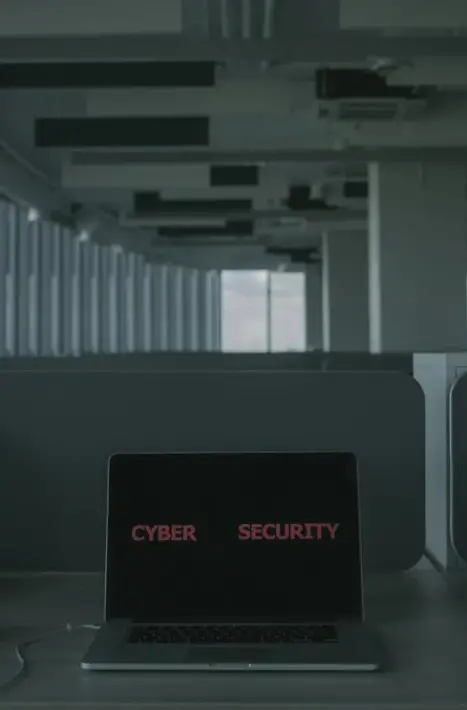
To completely remove the NordVPN network tap from your computer, follow these steps:
1. Press the Windows command + R key to open the Run dialog box.
2. Type dvmgmt.msc in the dialog box and press Enter.
3. A Device Manager window appears. Double click on Network Adapters.
4. Right-click on the NordVPN network tap adapter and select Properties.
5. A dialog box appears. Click on the Driver tab and proceed to click Uninstall.
6. Check the box for the Delete driver software for this device, and then OK to continue.
If you stop at this point, the network tap driver will return when you start up your computer. So to completely remove it, follow these additional steps.
7. Press the Windows + R keys. Type appwiz.cpl and hit Enter.
8. The Programs and Features window will open up. Locate the NordVPN network tap driver and uninstall it from your device.
After this, you will have removed the NordVPN network tap from your computer completely. It won’t reappear after startup.
All in all, for NordVPN to work effectively, a tap driver is required. It should be fully operational so that you can access NordVPN’s full-feature benefits on your device. Without it, NordVPN wouldn’t be able to work on your device.

