VPN Vs. Tor Browser – Protecting your Privacy
These days the worry that someone might invade your privacy is a valid one. For instance, tagging your friends on Facebook is fun, but it means that your appearance is tagged and collected somewhere.
Look at your browsing habits as well. Shopping on eBay can mean you get ads for weeks or longer for the same items.
Whether you like it or not, your data is being collected, maybe even credit card or other data should you make a purchase from an insecure location like a coffee shop. Is there anything you can do to stop or minimize it?
Virtual Private Networks (VPNs) and Tor browser can protect or make you anonymous to a degree but you need to understand how they work.
In this article, we will describe what VPN and Tor can do to protect your privacy. We’ll talk about the functionality, the legal concerns, and even delve a little into the ‘Dark Web’. Let’s talk about protecting your privacy!
Are these privacy protections illegal?
This is going to depend on where you are living. Some countries do NOT allow VPNs and accessing TOR servers in some countries may well be noticed, so we advise in this regard to pay attention to your local laws.
In places like the UAE, for instance, there are strict cyber-laws in place where VPN usage, based on what you are doing, can lead to fines of 500,000 – 2,000,000 DHS (approx. $136121.00 to $544484.00 USD) fines as a felony offense.
Check your local laws and make a judgment call, or if you are about to travel to one of these areas we highly recommend purchasing your VPN access BEFORE traveling to one of these locations.

What is VPN and how does it work?
A VPN, or ‘Virtual Private Network’ is a service where you license your computer and internet-ready devices to connect to a remote network, in order to utilize their internet connection and security protocols.
Simply put, when you connect to a VPN it is as if you are accessing the internet from the VPN server’s geographical location that you’ve chosen to use instead of say, your local Starbucks.
This provides you with a number of advantages, such as accessing Torrent sites ‘safely’, protecting your financial information when accessing it from public WIFI sites, accessing geographically locked content on streaming services such as Netflix or Amazon Prime, and more.
So, how does it work?
When you log in to the internet you then start your VPN service.
It will generally give you a list of servers at this point and depending on your provider you will likely have multiple servers around the world which you can use.
If you aren’t looking to access geographically locked content, however, it’s best to pick something local, as communicating back and forth between the server and your computer will be faster if the server that you use is local.
Your VPN software then initiates the encryption level that you have decided on and these protocols will vary, like the servers, based on which VPN provider you choose.
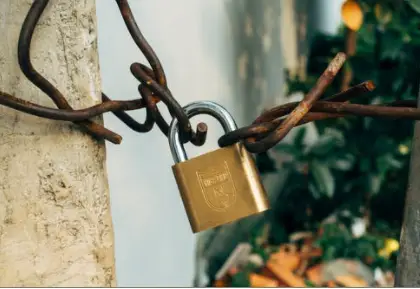
Some of them even have their own proprietary protocols which will give your data extra protection.
Once you have connected securely then you are able to use the VPNs connection to the internet so that you can browse with confidence.
Before it was released to the public at large, this technology was originally developed (and is still used) by businesses as a way to access servers, data, and business applications from a company’s internal network when working from home or traveling.
As such, it is very secure and a lot of development has gone into making and keeping it so.
What is Tor browser and how does it work?
Tor browser is a web browser that you download just like your current one, such as Chrome or Firefox, which comes with the ability to completely (well, almost) protect your anonymity.
While it gets a bad rap from what people read in the news, a lot of this information is sensationalism.
‘Officially’ launched in 2003, Tor was first conceived and implemented by the US Navy in the 1990s as a means of protecting covert intelligence communications online.
At this time, it was called ‘Onion routing’, in reference to the layers of protection which is provided, so the name ‘TOR’ is simply short for ‘The Onion Router’.
Transferred to the Defense Advanced Research Projects Agency (DARPA) in 1997 it would be further tested and refined and released to the public in 2003.
Despite its reputation as a means of accessing the shadier parts of the ‘Dark web’, it might interest you to know that most of its funding comes from the US government as Tor browser is viewed as a way of ‘protecting democracy’. So, how does it work?

The Tor browser works using a process called ‘Onion Routing’.
The way this works is similar to how modern corporations or governments assemble a ‘secret project’ by assigning parts of a project to specific, separated individuals who don’t know each other and have no idea what they are building.
First, the TOR software assigns 3 random servers around the world and creates a path between them.
This process is random and nodes involved get reset every 10 minutes as well to further protect the randomization of the process. Here is what happens next:
- Your data is encrypted by the Tor software in such a way that only the last server, the ‘Exit node’ can decrypt.
- Your data is encrypted again in such a way as the middle server only can decrypt
- The Tor software then encrypts your data a third time in such a way that only the ‘Guard node’, the first server on the route can decrypt.
What this means for you is that the message is secure as it moves along the path. The first server/Guard node cannot read the message because there are two more layers of encryption.
When the first layer of encryption is removed it only reveals the location of the next server to go to.
The middle server cannot read it either, due to the ‘Guard node’ layer of encryption, but as it removes the ‘middle layer’ of encryption it is given its next destination.
As it goes to the Exit node/Third server then the final layer of encryption is removed and the data gets to where it needs to go.
The Exit node only knows that there is a message and that it came from the second server as your IP address and NIC card information is not communicated through the TOR network.
Assessing your privacy needs: Why use a VPN or TOR?
A VPN is most likely going to be the best and most practical choice when it comes to your privacy.
If you are downloading Torrents, checking your email, making purchases online while enjoying a Quarter Pounder at McDonalds… all of these things can be done quickly and securely with VPN technology.
While TOR is the most anonymous it is likely not the most practical for everyone’s needs. If internet activity logging is a concern, for instance, this is something which you can get from many VPNs.
Two examples are NordVPN and ExpressVPN, who do not log activity because of where they are based (Panama and the British Virgin Islands, respectively).
In fact, TOR is a bit of a one-trick pony in comparison to a VPN overall, as a VPN can allow you to do others like this:
- Circumventing internet censorship – This is one excellent use for VPN. News sites around the world are routinely blocked in some geographical locations. While we cannot encourage using VPN in such a fashion if it is illegal in your home country it is still a benefit that we should mention for those who wish to get their news without a locally applied filter. Use your own best judgment after reviewing your local laws, of course.
- Accessing a home network – You may not know it, but you can set up your OWN VPN to access your own home computer. This gives you access to all of the resources that you have on your personal network and offers a number of advantages. You can monitor webcams at your home if you are worried about home security, for instance. You can remote desktop into your home machine and play video games if you are working on the graveyard shift or check your email in this fashion if your work security policy forbids it (be careful, of course).
- Download Torrents faster – Aside from downloading Torrents more securely, in some cases, you can actually download them much more quickly by utilizing a VPN. Many Internet Service Providers routinely ‘throttle’ your speeds when accessing known Torrent servers. This is a way for them to allot more bandwidth and some feel that it cheating a little when it comes to a service that they have paid for. Try Torrenting through a VPN sometime and see for yourself, you might be quite surprised.
- Obscure your browsing activity from your ISP -Some of the more security-minded don’t like the idea that their local ISP likely has 6 months to a year or more of their browsing activity logged, often quite marketable based on whatever agreement has been signed to gain the ‘privilege’ of internet access in the first place. If you are concerned that someone might sell your metrics or decide to monitor your activity and you feel that privacy is a right that should be enforced, then a VPN is an excellent way to do this. Anyone monitoring you is just going to see a secure VPN connection and if your provider is based in a location that respects the rights of privacy then this means your activity will not be logged and thus, truly private.
Now, there are some scenarios when a person might be more interested in TOR. A good example is the ‘Dark Web’. While we don’t recommend playing too much there it should be stated that it is not all criminal activity.
You may not know it, but less than half of the activity there is criminal.

It contains a number of pages that are more geared towards free-speech, for instance, and alternative social websites similar to Facebook which are designed for those less inclined to share their private information.
That said, there are also a lot of malicious sites there as well, so if you are using TOR to access Dark Web content we highly advise that you invest in a good virus scanner. The Dark Web is also appealing for:
- Survivors of abuse or rape who need to communicate in ways that cannot be easily tracked by their abusers
- United States Navy and other military covert communications
- Journalists concerned about protecting their information sources
- Activists reporting conditions from locales with chaotic political environments
Ultimately, which one you choose to use is up to you. If you want to be almost completely invisible and are tired of the culture that steals your data for metrics then TOR is waiting for you.
Keep in mind, however, that connection to TOR servers might draw attention as well.
Just because someone monitoring you cannot read your communications does not mean that they cannot see that you are intending to be invisible and decide that they should investigate. It’s not a perfect world.
If, however, you simply want to safeguard your data as much as possible without sticking out or having your browsing habits logged, why not be practical try a VPN based in a country that doesn’t log such things?
The choice is up to you!
FAQ – VPN vs. Tor Browser – Protecting your privacy
1. Can I use a VPN with Tor?
You can, actually.
By installing a VPN client on your system, activating it, and then opening the TOR browser, your internet traffic is first directed through the encrypted VPN tunnel and then through the TOR network.
Some VPNs will even accept Bitcoin for payment so if you do this and choose a VPN that doesn’t allow logging you can maximize the privacy derived by utilizing both.
We should note, however, that some extra configuration may be required and so we recommend that you go to the Tor website at Torproject.org to see what is recommended there just to ensure that you aren’t producing any data ‘leaks’.
Lastly, don’t do this if you are intending to stream video or to download Torrents.
Mixing these technologies is going to increase your security, certainly, but with so many layers of security, the speed of your connection is going to suffer greatly.
2. Which platforms is Tor Browser available for?
Currently, Tor browser is available for use on Windows, macOS, and Linus platforms, and you can also use it on Android.
The Guardian Project also offers an app called ‘Orbot’ which can help to ensure that other apps on your Android are using the Tor network as well.
Sadly, there is not a supported version for iOS yet, however, Tor’s website recommends ‘Onion Browser’ for these users.
3. How do I get a VPN?
Obtaining a VPN is easy, just Google ‘best vpn 2020’ and from there you’ll just want to read a few reviews in order to determine a few things. First, do they log your activities?
This may or may not be an important privacy concern depending on your needs. If you will be using it for streaming, be sure to check that it has a reputation of working with your platform of choice.
Beyond this, some of them also offer alternative payment methods if you do not have or do not wish to use a credit card (some take PayPal or Bit coins, for instance).
Many VPN’s offer a free trial period and we recommend that you take advantage of this to test it with your current apps.
4. Will a VPN mess with my current Internet network and connection?
No, the VPN only affects virtual network connections, so there should be no impact to your current connection settings with the possible exception of virtual machines (although even if you are hosting virtual machines there will probably not be any issues).
5. How do I know my VPN connection is working?
There are a number of sites out there that will provide information about your location and your ip address, such as whatismyipaddress.com.
To test it properly, before you turn on your VPN software go to a command prompt and type ipconfig /all . This will provide you with a list of your IP information.
After this, turn on your VPN and try going to whatismyipaddress.com or a similar site.
The ip and location information that the site displays should differ from what you saw with the ipconfig command and your actual location.
If this is not the case then you might want to contact your VPN provider as there may be an issue.

