Is VPN Really Better Than Tor?
When it comes to protecting your privacy when using a public connection at an airport, cafe, or even in the home there are some choices that you need to make.
It is better to be proactive, after all, don’t you read about personal data being stolen all the time in the news?
If you are reading this article then this is likely the case but you are wondering, do you need VPN or the almost full anonymity of Tor browser?
Is VPN better than Tor? VPN is better for personal data, Torrents, and public WIFI, whereas Tor is better for complete obfuscation.
In this article, we are going to explain to you how VPN functions and how Tor functions and give you a little on their strengths and weaknesses so that you can decide which medium is best suited for your needs.
Let’s talk about keeping your private information private!
What exactly is TOR Anyways?
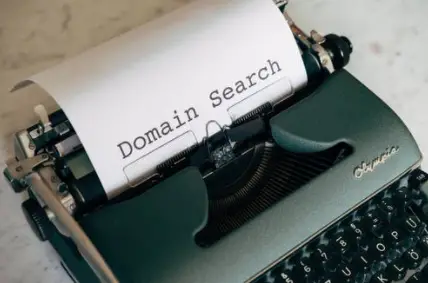
Tor is a network of servers, run by volunteers around the world, as a means of providing anonymous communications and web browsing.
Based on a 1990’s US Naval technology known as ‘Onion routing’ because of the ‘layered’ protections that it provided, ‘TOR’ is simply an acronym for ‘The Onion Router’.
By using Tor, a person can browse wherever they want or communicate without the worry of anyone collecting their information, identity or otherwise.
In these days where we are inundated with ads regarding things we’ve purchased (or even looked at) and where people steal your information on public wifi connections, privacy has become more important than ever, especially considering all the scandals which have come to light of late.
Simply put, Tor is a means of keeping your browsing, communications, and other internet activities close to absolute privacy.
How does TOR Onion routing work?
When you interface with the internet through the Tor browser or any other ‘Tor-enabled’ program then a process begins and a simplified version of what happens is as follows.
First, you are randomly assigned 3 Tor servers. Each server knows where data is coming from and where it is going to, but no server knows the entire path.
To add to your protection, encryption is applied and removed as the data is transferred.
When it arrives at the server which is designed to communicate with the public internet the data is decrypted but it does not include the route that it took or who sent it.
These nodes are reset every 10 minutes as well to further ‘cover your tracks’, so to speak, adding even more security.
All of the servers involved are run by volunteers all over the world so tracking the actions of an individual is even more problematic for all but the most powerful agencies.

That said, if you are considering something criminal such as hiring a hitman to get your pesky mother-in-law out of the way then don’t expect TOR to protect you.
There is more than one way to catch a criminal and you will get caught!
The TOR ‘Onion routing’ method is intended to protect your internet privacy so please do not abuse it.
What is a VPN?
A VPN (Virtual Private Network) consists of a network of servers meant to protect your privacy and/or give you access to data that is geographically ‘locked’.
The easiest way to explain it is that instead of connecting directly to something and having your information ‘exposed’, with a VPN you connect to a server and use THEIR internet connection.
This lets you access things like regional libraries for Netflix, Torrent files (as the servers log the VPN’s IP address, not yours), and especially to obtain an added degree of security when using public WIFI spots to communicate, make purchases, or login to your bank account, for instance.
How do VPNs work?
When you connect your PC or other Internet-friendly devices to a VPN then they function as if you were connecting to the internet from the VPN server itself.
For instance, if you are in London but you have some favorite U.S. shows that you want to see on Netflix, you would start your VPN service and connect to the U.S. hosted server and when you logged in to Netflix you would get the list of U.S. shows because to Netflix, that is the region which you are logging in from.
There is more, however, as the VPN services provide various additional layers of encryption (some even have their own proprietary protocols) so that as your data is transferred through the VPN it is protected.
This can be especially important when you are connecting to the internet from somewhere public such as a coffee shop or an airport.
As your computer is contacting the VPN directly through its own secure connection anyone who is moniToring a public WIFI would still have to decrypt your connection to the VPN and so your browsing, communications, passwords, or credit card information is safe and secure.
A lot of their functions sound similar, what are the biggest differences?
While both mediums are a way to protect your privacy, they are actually quite dissimilar. TOR, for instance, would be a horrible way to download Torrent files.
This relates to its nature. Remember, TOR is a collection of servers around the world, hosted by volunteers.
What this means is that you have old servers, new ones, servers at various levels of maintenance… all enacting an encryption process layer procedure.
Any Torrent you downloaded in this fashion would be incredibly slow. Streaming videos would be extremely taxing as well. There are also compatibility concerns.
For instance, while TOR will work with androids it is currently unsupported for IOS. It is not compatible with all software, either, so TOR can only protect you on TOR-specific software so it is not going to be as flexible as a VPN.
Where TOR really shines is the almost complete anonymity.
Due to the nature of the Onion routing your IP and network card address are not going to be recorded and this means that you can function effectively invisible.
VPNs will help you to be ‘mostly’ invisible but not as secure.
Many of them log your information and theoretically if someone with the right resources became interested in seeing what you were up to it would be traceable.
There are, of course, VPNs that do NOT log the websites which you have visited but you are still registered as a user of that VPN and depending on where their servers are hosted you could be subjected to moniToring if the proper paperwork is filed from your government.
With TOR this is almost impossible but it should be noted, simply using TOR can bring you attention from the authority.
Anyone managing the WIFI network can observe if someone if accessing TOR servers at the initial point of contact, so if you live somewhere where internet laws are fairly strict then you might want to avoid TOR altogether.
You are probably wondering ‘Why would I even use TOR?‘ Aside from accessing the ‘Dark web’ out of curiosity or for obtaining an extreme measure of privacy, TOR is mostly only practical for the safe transmission of volatile information.
Journalists reporting censored content, ‘Whistleblowers’ in the military or corporations, or activists in countries were talking about local activity could become unfortunate circumstances.
That doesn’t mean that anyone can’t give TOR a try, of course. It is free to use for everyone but ultimately when it comes to security for the average Joe or Jane a VPN is going to be the better, more practical choice.
If I don’t need to use TOR, what are some good VPNS?
There are a number of great VPNs to choose from that you can use to protect your privacy when using the internet from your home or on public WIFI connections.
Some even have the bonus of special ‘streaming servers’ so that you may enjoy geographically-based content and make the most out of your streaming services by getting shows from all around the world.
Below are some of our favorites!
ExpressVPN
ExpressVPN is our first and finest recommendation, sporting government-level security encryption algorithms and superfast speeds.
With a high distribution of servers around the world, ExpressVPN also has enhanced privacy protection.
As they are based in the British Virgin Islands, they cannot be forced to monitor you and they do not log your activities either.
If you opt with a longer subscription plan you can get their services for around $6.67 per month or $12.95 on a month to month basis.
NordVPN
NordVPN is a great budget option that comes with some VIP tools to go with it. For instance, their ‘double hop’ technology means that you can elect to have any data you send encrypted twice!
NordVPN supports a number of protocols and with a 2-year subscription you can get it for about $3.99 a month, otherwise you’ll be paying $11.95 for a month to month plan.
Best of all for privacy enthusiasts, NordVPN is hosted in Panama, which means that their ‘no-logs’ policy is the real deal.
Tunnelbear
If you are just looking for a secure way to read your email or to make an online purchase while sipping cappuccino in your favorite local cafe, Tunnelbear is an excellent free option which you may employ.
It offers an easy interface that many will appreciate, for instance. Simply click the ‘bear coming out of the tunnel’ icon in your browser and then select your location.
After that you can browse with confidence. If you like the service you can subscribe but if you will only need a VPN from time to time you can simply get a free account and enjoy 500 megabytes of free use per month!
Windscribe
If you are looking to secure your privacy but also wouldn’t mind enjoying a little Netflix from time to time then Windscribe is a great choice.
This provider has specific ‘Windflix’ servers to provide you with optimized performance when streaming and their ‘build your own plan’ option means that you can really customize things and get the VPN plan that YOU want.
Windscribe does offer free accounts as well but these do NOT include the Windflix servers, so if streaming is not your thing but you’d like to try an excellent VPN then Windscribe should definitely be considered.
FAQ – Is A VPN Really Better Than Tor
1. If our website is being blocked by censorship, can users reach it through Tor browser?
Yes, actually. Generally, you can simply install the Tor browser and this should allow access to a site that is restricted/censored due to your local ISP restrictions.
A VPN will accomplish this as well, however, so you don’t have to use the Tor browser if you do not wish to.
2. How do I configure a VPN to work with TOR?
Configuring a VPN to work with Tor is a piece of cake. First you will want to download the software provided for installing your VPN client and install it. After you have done this, simply activate your VPN, select a server, and then open up your Tor browser.
This should result in extra encryption and consequently may affect your speed, so it might be advisable to try some free trial options from VPN providers which you are considering in order to test this configuration out.
Also, check Torproject.org to ensure that there are no extra configuration requirements.
Torproject actually DOES NOT recommend this configuration, for the record, so we highly recommend that you visit their site before setting this up just to be on the safe side.
3. What are the best VPN’s for use with Tor and the Dark Web?
Some VPNs actually come with Tor-friendly features and we’ve collected some of these for your perusal. Some examples are as follows:
- ExpressVPN – ExpressVPN is one of the fastest, if not THE fastest VPNs out there and they are Tor-friendly. They have a .onion version of their website, even, and a no-logging policy. Add in that you can pay for your account with Bitcoins and you have a good combination for minimizing your internet footprint. .
- PrivateVPN – PrivateVPN actually has instructions for configuring your OpenVPN to go through the Tor network first. They also have speedy servers, so if you are looking for the best of both worlds when mixing VPN and Tor for browsing then this is a provider to consider.
- Cyberghost – While they do not have any Tor-specific components, Romanian-based Cyberghost assigns unique ids to it’s users and encrypts the email which they have signed up with. Further, there are no data retention laws in Romania, so this is another great way to make the most of your Tor experience when it comes to protecting your privacy.
- NordVPN – NordVPN is definitely a provider to consider. They actually have servers which have been specially configured to direct traffic through Tor first. This means that other apps that you are running should be filtered in this fashion as well, which is a definite plus. However, you may want to research this a bit, however, as some have expressed concerns that NordVPN could potentially analyze traffic before it reaches the Tor servers. NordVPN is stated to have a no-logging policy, however, so the best thing to do is to research this issue if you feel that it may be a concern for you.
4. Can I install new extensions in Tor browser?
While you technically COULD, Torproject.org does not recommend that you do this. As a number of extensions ‘phone home’ there could be potential corroborations of data or other unforeseen effects.
For instance, if one of these extensions associates with the email which you registered it with, then you’ve just inadvertently made a footprint.
Due to the potential for compromising your security the installation of extensions cannot be recommended.
5. Are there a lot of free VPNs I can use?
Most certainly! A few good, free VPNs which you can try out are as follows:
- Speedify VPN – This fast, free VPN offers users an initial 5GB per month of downloading, which is later downgraded to 1GB if you should choose not to subscribe. It is not a lot of data, but this will help for checking email or ‘window-shopping’ on public WIFI connections.
- ProtonVPN – ProtonVPN is currently offering a VPN connection for 1 device with unlimited data. This is well worth taking advantage of so get it while it lasts! The only caveat is that this is limited to 3 servers, however, it’s still unlimited and free so why not give it a try?
- Hotspotshield – While the connection is limited to 500MB per day, that comes out to a free 15GB per month and if you don’t need extensive VPN usage then this can save you a bit of money!

