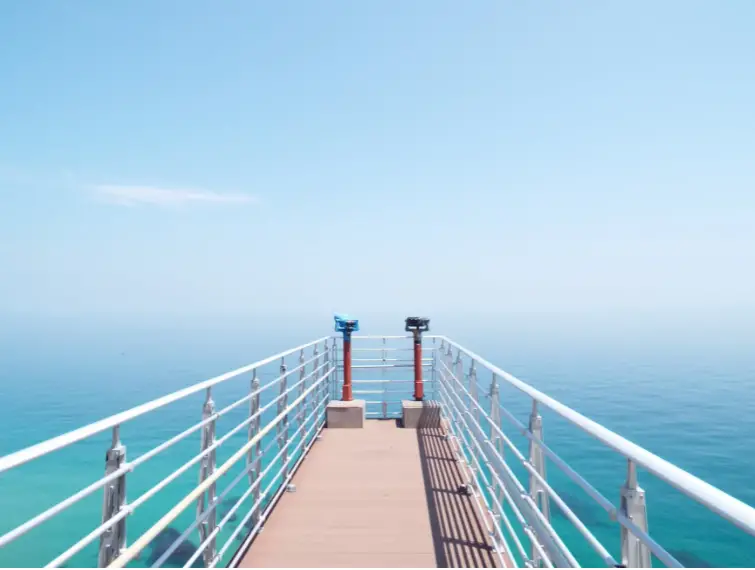How To Hide Your Web History From T-Mobile?
Not long ago, T-Mobile added a new update to its privacy policy, which will allow it to share some kinds of users’ data with third-party advertisers. According to the phone carrier, the purpose of the new update is to improve and deliver the best advertisement experience for its users.
T-Mobile claimed it’s not selling any information that relates to its user’s identification, such as their name, address, or email. Instead, it’ll only be sharing the audience segments. Furthermore, one of the few ways T-Mobile employs to put you into its audience segments is by tracking your data usage and browsing history. Interestingly, there’s also a way you can hide your web history, preventing the phone carrier from accessing your data.
One of the easiest ways to conceal your web history from T-mobile is by making use of a secure and reliable VPN. This approach is very effective, as it’ll help you mask your IP address and prevent your carrier from accessing your data.
Why is it important to hide your web history from T-Mobile? What is the best way to conceal your browsing history from T-Mobile? You’ll find answers to these questions and a few others as you read further.
Why Should You Hide Your Web History?
In the past years, hiding your online activities, such as your web browsing history only makes you look suspicious. During those days, cybercrimes weren’t as common as they are today. So, once people notice you hiding your web history, they immediately conclude you’re into illegal activities on the internet.
Funny how things have changed over the years. Today, hiding your browsing history has now become one of the safest ways to secure your internet presence. It’s worth knowing that the move to hide your browsing history doesn’t only keep you safe from attackers. In addition to that, it also keeps your ISP away from having access to your data, which they can sell to third parties and make money in return.
Not long ago, T-Mobile updated its privacy policy. As part of the new policy, the phone carrier will now get to share your data in an audience segment.
Here’s a brief explanation of what audience segment means according to T-Mobile:
“This segment might indicate for example that you, along with a pool of many other consumers, have been identified as a sports enthusiast.”
Furthermore, T-Mobile mentioned that the data it’s about to share are those it acquired about you – this includes information from your web history and device usage data. For people who aren’t comfortable with T-Mobile’s move to collect their data for use, here’s where the need to hide your web history from the service provider comes into play.
How Can You Hide Your Web History from T-Mobile?
Back to the burning question; how can you exactly hide your browsing history from T-Mobile? To answer this question, I’ll say there are a few ways to make that happen. One of them is by clearing your device’s cache and browsing history. Although this might work, the only issue is that your network administrator will still be able to track and identify the URLs you visit. So, I’m not going to advise you to use the method.
As earlier mentioned, the safest and reliable way to hide your web history from T-Mobile is by opting for a good VPN solution. Yes, that’s true because of a couple of reasons:
- VPN will assign you a new IP address
One of the essences of using a reliable and secure VPN to hide your web history is because it’s capable of helping you conceal your internet protocol (IP) address.
Here’s a brief explanation of how the virtual private network connection works; as soon as you connect to a VPN server, it’ll automatically mask your IP address. Furthermore, the VPN will pick your network traffic and route it through a VPN server. This way, your service provider won’t be able to identify your IP address anymore.
- Encryption
Apart from assigning your a virtual IP address, another benefit of a good VPN is that it’ll protect your privacy and keep you anonymous on the internet.
As we all know, the internet works when there’s an exchange of data between you and the server. The data you send or receive is called packets. As you send these packets to the Web server, your service provider can intercept them and see what you’re doing. However, with the help of a good VPN, it becomes impossible for the interception to occur.
A reliable and secure VPN will offer you AES 256 encryption. In case you don’t know, this is an advanced encryption standard recommended by the NSA for handling top-secret information. This encryption is to secure the packets, preventing any possible interception by your service provider.
In case you’re having a hard time finding a reliable VPN, you can check below to see some of the best VPNs For T-Mobile.
- NordVPN
NordVPN is one of the world’s best virtual private network services. The VPN offers AES 256 encryption, which will help you manage your privacy. Apart from that, it has over 5,400 different servers in 60 different countries. Furthermore, NordVPN offers tons of other amazing features, which will help you keep your web history secure from your service provider.
- ExpressVPN
Another VPN that you can trust is ExpressVPN. Like NordVPN, this VPN also offers reliable performance, AES 256 encryption, a strict no-logs policy, and many more.
How to Get Out of T-Mobile’s Data-Sharing Program?
In case you’re not comfortable with the new privacy policy of T-Mobile, the service provider says you can always opt-out. To do that, all you need to do is follow the steps below.
- Open your T-Mobile app or click here and sign in with your account.
- From the homepage, locate and click on the “My Account” button.
- After that, click on “Profile.”
- On the profile page, locate and click on “Privacy and Notifications.”
- Next, click on the “Advertising & Analytics” link.
- Now, click your name and disable the toggle switches right in front of “Use my data for analytics and reporting” and “Use my data to make ads more relevant to me.”