How to Hide My VPN From Netflix
Is there a show you are craving to stream in quarantine but cannot because of region blocking?
Using a VPN is an excellent way around this. But how can you keep your VPN from being detected by Netflix?
You can hide your VPN from Netflix by installing the right provider. While Netflix is cracking down on many VPN IP addresses, services like ExpressVPN, NordVPN, and CyberGhost find ways around detectors. You can also try installing your VPN directly to your router.
Read on to learn how to hide your VPN from Netflix.
What Is a VPN?
You are probably familiar with a VPN if you found your way to this article. But if you have never used one before, a VPN is a “virtual private network.”
VPNs hide your location and other valuable user information by providing a unique IP address and encrypting your internet connection.
A VPN’s primary purpose is to ensure privacy for its users. VPNs first came about to protect company documents for remote workers.
However, work is not the only reason to desire anonymity over the internet.
VPNs can hide your information from hostile government agencies, cybercriminals, and advertisers.
Over time, VPNs have expanded to other uses. Video gamers can reduce lagging when playing online with a VPN. VPNs can save you money by preventing price discrimination due to your location.
Lastly, VPNs can access region-blocked content, including websites and streaming services. For our purposes, I will explore how VPNs grant access to shows and movies that may not be available in your country.
Why Netflix Blocks VPNs
VPNs were not a significant concern for Netflix originally. However, as the streamer expanded worldwide, the issue became a bigger priority.
Although the streaming service aspires to offer a universal global selection in the future, the company faced blowback from content providers over streaming rights.
When someone watches region-blocked content with a VPN, the provider gets no compensation for the stream. In short, region-blockers cost copyright holders money.

So how does Netflix detect whether you are using a VPN? Their methods are sophisticated and not well known. However, some factors could give you away:
- Shared IP address: Usually, a shared IP address is an excellent feature of a VPN. Since multiple users share the address, it is easier for them to maintain anonymity. However, Netflix can notice when an IP address transfers an excess of data and blocks the address. In this scenario, it may be better to sacrifice privacy for a single-user IP address.
- The IP address and DNS Server do not match: Netflix also verifies that your IP address and DNS Server share the same location.
- Most VPN providers include a matching DNS Server when using an internet browser. However, the Netflix smartphone app redirects traffic to the default ISP server. Therefore, streaming on a smart-device is much more challenging.
- Netflix blocked the IP address already: VPN providers purchase IP addresses in bulk. Therefore, when Netflix detects an IP address affiliated with a VPN, it blocks that address and any similar IP addresses. So chances are the IP address your VPN is using was either restricted or is similar to one that has.
How to Avoid Netflix’s Blockers
If Netflix blocks VPNs, does that mean your streaming efforts are futile? No, they are not.
First of all, while doing an illegal activity over a VPN is still unlawful, streaming a region-blocked tv show is not one of those activities. Secondly, VPN providers are well aware of this issue.
They are continually updating their products to keep up with additional obstacles. It just takes finding the best provider on the user’s part.
Here are some features to look out for:
- Paid VPN: Paid VPN services are exponentially better than their free counterparts. A free VPN comes with a lot of strings attached. Most free services offer Point to Point Tunneling, which is obsolete. Plus, free services are slower, have download limits, and provide fewer locations. Even worse, free VPNs use advertisers to make money, resulting in increased pop-ups and spam.
- No logging policy: If you seek privacy, why would you want your VPN provider to track what you are doing? Always check to make sure your provider has a “no-logging” policy. That means that the only information they will be privy to is your IP address and connected parties’ addresses.
- An abundance of servers and addresses: The more addresses and locations a VPN provider has, the better your chances of finding a successful way around Netflix’s detectors. Some services even have specialized addresses for various streaming services.
- Quality customer service: The best VPN providers have a stellar customer service to guide you to the best IP for your needs. Strong customer service is vital since looking for a successful IP address will be tricky. Qualified customer support specialists will know which IPs work and which do not.
Another method to trick Netflix’s detectors is to install the VPN to your router instead of your device. This method can provide limitless Netflix streaming.
But it will only work if you configure your router to send DNS inquiries to the VPN’s server.
However, once setup is complete, you will access region-blocked content without triggering Netflix’s proxy error, even on the app. For installation instructions, check your provider’s website.
Best VPNs for Watching Netflix
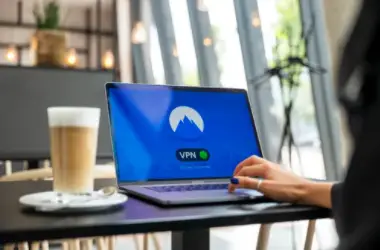
Now that you know what to look for, here are some of the best providers out there:
ExpressVPN
ExpressVPN has a fantastic reputation for being the most reliable VPN on the market. It offers a vast network of more than 3,000 servers in 94 countries.
Even better, if you are having trouble finding a working IP address, ExpressVPN has 24/7 customer service available to help you. Plus, the 256-bit AES encryption is highly secure.
Lastly, the provider covers many platforms, including Windows, Mac OS, Linux, and more!
NordVPN
NordVPN is a privacy-minded service that mainly caters to those navigating Netflix’s region-blocks. If you require anonymity, NordVPN has strong encryption and a no-logging policy.
With one of the biggest networks on the market, NordVPN has 55,800 servers in 59 countries. What’s more, NordVPN has Netflix-optimized servers that require no extra configuration.
CyberGhost
CyberGhost caters well to the user experience by offering curated IPs and the ability to rate which ones work for you.
When you open the VPN, choose a specialized server from the provider’s streaming menu, and start watching!
If an IP does not work for you, you can notify the customer support team with a thumbs down.
Additionally, the Romanian-based company has no data retention policies, meaning no-logs and no data usage recorded.
Using Your VPN for the First Time
Once you have found the right VPN, follow these steps to get started:
- Download and Install the VPN from your provider.
- Choose the server from the country you wish to watch Netflix.
- Check that your IP matches the location of the server you chose on whatismyipaddress.com.
- Visit netflix.com on your browser. The browser will direct you to the version of Netflix that corresponds to your country’s server.
- Log in and stream!
Final Thoughts
In short, if you are having trouble using Netflix with a VPN, you should switch providers. The best companies in the industry are frequently updating their products to keep up with detection technology.
My suggestions are ExpressVPN, NordVPN, and CyberGhost. You can also install the VPN on your router to evade smartphone restrictions.
Once you establish your VPN, choose a server from the country you desire, check your IP, and log in to Netflix.
Sources
- Addictive Tips: How To Watch Netflix With VPN: Best Ways to Bypass the Netflix Block (Tested 2020)
- Addictive Tips: Netflix Secret Movie Codes: Unlock Thousands of Hidden New Films and Shows
- AVG: What is a VPN? | Everything You Need to Know
- The Guardian: Netflix announces crackdown on VPN users | Technology

