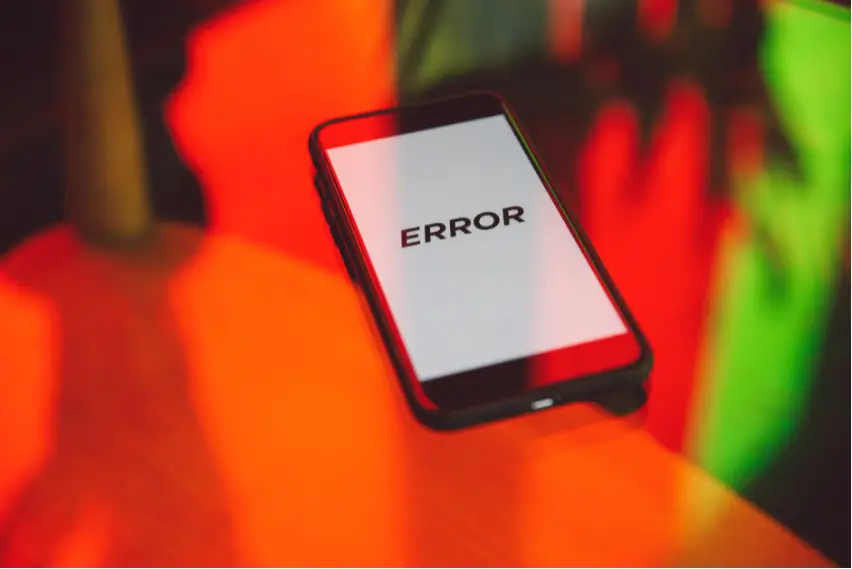How to Fix Netflix Error Code m7111-1331-5059
Netflix is a great platform for watching movies, TV series, and documentaries on-demand, but its content is highly regional. They are trying to satisfy the specific needs and requirements that customers living in different areas have.
The issue can happen when a customer from one country wants to access content that is exclusively available in another country, due to geographical restrictions. In a situation like this, people usually try to use VPN to bypass these restrictions.
When you use a blacklisted VPN server IP address to access content that is available in another geographical location, Netflix will show the error code m7111-1331-5059. To fix this, you can either turn off and on the VPN, thus changing the server, or you can change your VPN service provider.
Further on I will explain in more detail what exactly is this error code and how you can manually change the server you are using. Also, stay tuned to find recommendations for the two best VPN service providers if you want to access Netflix in another country uninterrupted.
What Is Error Code m7111-5059?
As already said, one of the most popular reasons why people use VPN is to access regional content on Netflix. Netflix has made certain content available only in certain regions, while others don’t have the access unless they use VPN to virtually change their location.
If Netflix detects that you are using a VPN to access its content, the following error code and message will appear. Netflix will show you the error code m7111-5059 or m7111-1331-5059 along with the following message – “You seem to be using an unblocker or proxy. Please turn off any of these services and try again.”
This is happening because the VPN you have been using is not able to fully unblock Netflix’s content and access the area-restricted videos. Netflix is trying to fight VPN access so they have a blacklist of IP addresses that have been associated with the VPN service.
If the error code appears, the IP address you have been assigned to is likely blacklisted by Netflix. However, there are two simple solutions to this problem.
There Are Two Solutions for This Netflix Error Code
To solve the issue you can either change the VPN server you are using or you can choose another VPN service provider. Either way, the error should be fixed and you should be able to enjoy your Netflix content without any interruptions.
Changing the VPN server is very easy, because every time you turn off the VPN and turn it on again, the server is changed. So, this can be easily done by turning off and on again the VPN.
If the VPN is connecting to the same server again (usually because it can provide the fastest connection at the time), you can change the server manually through the VPN app.
The key is to select the server in the country where the content you would like to watch is available. There is no point in switching to a server in another country since that will not solve the issue of content availability. Yes, you might be able to connect to Netflix but you will not be able to watch the movie you wanted to see in the first place, for example.
Once you connect to the VPN in a specific country, you should be able to see the list of servers available in that place. Usually, VPN services offer more than one server per country available.
If that is not the case, you should change the service provider, but I will talk about this later in the article.
Once you find another server, just click connect and go back to Netflix to check if the error is still there. Bear in mind that Netflix is constantly updating the blacklist of IP addresses that are blocked, so no server will be able to provide error-free Netflix access forever.
Some VPN service providers will have one useful feature – next to the server you will be able to see if that specific IP address is banned for certain services, like Netflix. This will significantly reduce the searching time for the right server.
If you are having issues finding a server that works, then the best option for you is to consider changing the VPN service providers.
Change the VPN Provider
Several VPN service providers have recognized the issue with the Netflix error code m7111-5059 and how much trouble it can cause for their users. Here I bring you two VPN providers that have proven they are efficient in solving this error code.
NordVPN is one of the most used service providers since it offers a large base of IP addresses that can be used. This means that it is very unlikely you will not be able to bypass the Netflix error and connect to the content.
Another advantage of NordVPN is that it has servers in around 60 countries which basically means that you can potentially have access to all of the regional content that is available.
NordVPN has also worked a lot on ensuring your connection is safe, so they have introduced 256-bit AES encryption and DNS leak protection. When you combine this information with the fact that they have a strict no-log policy, you can be sure the connection will remain private and secure.
If the connection is lost, there is an automatic kill switch that will erase any fragile data that could be potentially compromised.
Another great VPN service provider is SurfShark VPN. SurfShark has a considerably smaller server base when compared to other service providers. The reason why it is on this list is that it has a big advantage – it is offering Netflix access in the US and Canada, which have the largest base of material available and are the most popular areas.
Not only Netflix but other platforms like Amazon Prime or Hulu could be easily accessed. The speed is guaranteed to be fast and the connection is very efficient, without any lags in communication.
Besides these two, there are thousands of VPN providers from which you could choose. The best is to try out some of them and to find which one works the best for you and which ones can fulfill your expectations.