How Does VPN Hide IP Address?
Think of your IP address more as a public ID for your online presence.
Every time you access the Internet, the IP address guides the servers by letting them know where to send back the information that you have requested.
Many sites log the address to use it for various other purposes unbeknownst to you, and that is why a VPN is required to help hide the IP address from possible misuse.
A VPN hides your IP address by masking your actual IP address with one of their server IP addresses. It is like a post box that you can rent instead of sharing your actual home address with the seller. The VPN is that post box that you have rented out to keep your home address safe.
This article dives deep into the methods employed by the VPN provider to hide the IP address. It also explains why you may want to hide your IP address and, ultimately, how you can get a VPN connection.
Keep on reading this article to find out how this critical step of acquiring a VPN can save you many headaches.
What Is an IP Address?
The IP address is what connects you to your online world. It is quite like a passport to the Internet.
An IP address is a network address for your device. This address is picked up by the device to transmit any data you may request through the Internet.
For instance, if you were to check your email, then the IP address is where the Internet will send you information regarding your email account.
It is more like a home address that you share with online delivery sites to receive parcels. In the online world, you must remember that your IP address is the equivalent of your home address.
Once the computer has shared your IP address, the Internet can send you the data you seek. It allows one system to interact with another.
It is how a computer can communicate with a smartphone, or a phone communicates with the TV.

Why Would You Want to Protect Your IP Address?
There are many reasons why you would want to protect your IP address. Generally, people do not give too much attention to the security requirements with IP addresses.
Still, unprotected IP addresses can make it very easy for an outsider or unauthorized person to track your every move.
Ad Networks May Target You
IP addresses share your location and your browsing history.
Today, there are even sophisticated algorithms that can learn about your preferences based on what you buy, browse, read, and consume in any way online.
Knowing this helps ad agencies to target you with specific ads that you are likely to click.
Some people may not have much of an issue with this targeted marketing, but you might find it intrusive. Hiding your IP address stops these ad networks from stalking you online.
Your Internet Service Provider May Spy on You

You may have taken a subscription from a particular internet service provider (ISP) to access the Internet.
The ISP can monitor your online activities with the help of your IP address. At present, there are no legislations or regulatory orders that stop your ISP from monitoring your online activities.
Even though your ISP may sell you the broadband connection saying that they will protect your data, they can always turn around and start selling your data without your express consent.
By hiding your IP address, you can prevent the ISPs from tracking or selling your data.
When you use a VPN, your ISP can only see that you have connected to the network, but they will no longer be able to view your IP address or details of the data you may have accessed.
Your Personal and Sensitive Information May Become Public
If you access a lot of personal or sensitive data online for any reason, you would not wish someone with prying eyes also to be able to view the data.
The same goes for any research work that you do. In case your job demands that you look up sensitive information, you would want that fact to stay in the strict bounds of your computer alone.
By hiding your IP addresses, you can keep your search history private and anonymous; this is especially useful for those in banking, journalism, and law.
Your Personal Data May Be Vulnerable to Government Surveillance
There are some places where government bodies monitor every citizen’s action, including surveillance of the individuals’ internet activity.
Even in places where there is no such surveillance at present, it may change course and introduce it at some point.
If you are uncomfortable with the idea that there is no infringement of your privacy in this process, you will have to consider protecting your IP address.
You Might Face Geographical Barriers

An easily traceable IP address will prevent you from accessing certain websites and online services if you move to a new place or travel abroad.
For instance, movie streaming sites will not allow you to stream movies in a new country of your original account in the US.
By masking your IP address, you will find a workaround for these barriers and be able to access sites and streaming platforms without any hiccups.
How Does It Help if a VPN Hides Your IP Address?
A VPN hides your IP address and gives you the protection and privacy you need.
It allows you to access the online world without the constant fear of someone hacking into your account or targeting you with unsolicited promotional materials.
In a nutshell, a VPN keeps your world safe by hiding your IP address.
Imagine the headache you will have to go through if your home address fell into the wrong hands. It is the same as the IP address.
It is an online address for your virtual home from where you do transactions, research things online, store your data, and any other sensitive information you may have used, stored, or shared online.
Giving away your IP address is like giving away your home’s location to a total stranger who can then access this information from your home.
This spying on IP addresses is not limited to websites and online forums alone. Even your internet service provider may collect and sell the data without your consent and use it for purposes unbeknownst to you.
How Can You Hide Your IP Address?
The short and straight answer to the question “how can you hide your IP address” is that you need to invest in a VPN.
The VPN will act as an intermediary that encrypts your details when you connect to the Internet. The process also ensures that your IP address is not visible to any outsider.
A VPN will also encrypt the traffic flow in your browser and any app that you may be using before it passes on the data to the client.
A VPN is one of the most popular privacy solutions available today. They are fairly easy to use and come in various options that help you connect your devices directly or through a router.
You could also choose to download the VPN and turn it on to protect your IP address and your internet footprint.
After logging in to the VPN server, it acts as a detour for all your traffic. When you visit a site or upload or download things from the Internet, you act through a virtual IP address different from your actual IP address.
The VPN provider provides the virtual IP address so that it is only the VPN provider who can see your actual IP address.
When choosing a VPN provider, go for one who does not keep logs of your activity. This way, you will know that no one has the data regarding your online activities.
With privacy becoming an increasing concern worldwide, many VPN providers understand the need to keep their customer’s data safe and provide solutions to this effect.
What Are the Other Key Things That a VPN Will Help You Hide?
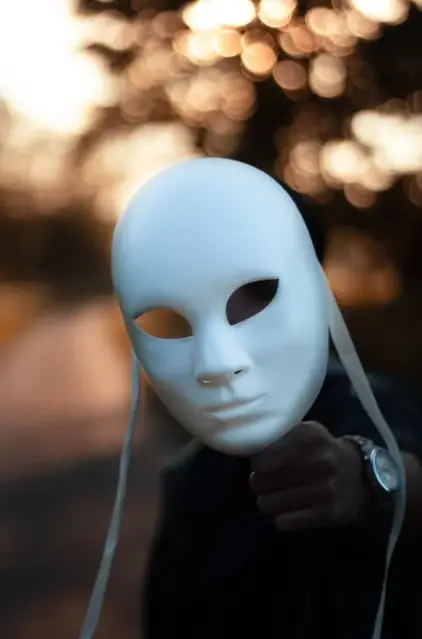
Apart from the IP address, a VPN connection will also help you hide many other things that may be important and confidential to you, and you do not want it to fall into the wrong hands.
Some of these things include your search history, your medical records, finances, and so on.
In the next few paragraphs of this article, we will look at each of them in detail:
- Search History: A VPN connection will divert your traffic, thereby making it quite difficult for an outsider to be able to view your search history. Access to your search history may give away a lot of private and confidential information about you to the prying eyes of an outsider. So even if it does not seem like much, search history is rich in personal information.
- Medical Records: Suppose your medical records are stored online, as most medical records are in the US. In that case, having a less secure connection will give others access to your medical history and health condition, which may not be in your best interests. Moreover, you would not want to make information such as this public.
- Travel Plans: Your travel routes and itineraries can be compromised and misused in the absence of the layer of protection that a VPN provides. Hackers can easily look at your travel plans and decide to use that information to their advantage.
- Financial Records: Your financial records also are included online, and this is highly sensitive information. If any of your personal information falls into the wrong hands, it could rob you of your savings. Others can spy on all your online transactions without proper protective layering that obstructs virtual onlookers from viewing these transactions.
- Home Address and Geolocation: Even your home address or your current geolocation is not safe without the protective layering that a VPN offers. Anyone spying in can view the exact location from where you may have logged in, making you vulnerable to further risks resulting from the leak of such sensitive information.
- Identity Theft: If a hacker has enough personally identifiable information about you, then they can steal your identity. A weak and vulnerable internet set up is likely to put your Social Security Number at risk as well. If picked up by the wrong hands, it can do unimaginable damage to you.
Even though it may seem that you need to protect a lot of other things apart from the IP address, if you take enough measures to secure your IP address, all the other things mentioned in this list will also be out of reach of a potential hacker.
By protecting your IP address, you are protecting all your data at the source.
Just as your house’s main door is the one that you ensure is locked when you step out, similarly, the IP address is the main door of your virtual home on the Internet. It must be secure from any trespassing online hacker.
Is a VPN Sufficiently Secure?
Your VPN software connects your computer to an IP address assigned by the VPN provider.
In many ways, it is quite like a proxy address. Once you set up the secondary IP address, all your internet activities pass through the IP address assigned by your VPN service provider.
Any private information that you key on or use and consume remains protected from curious online onlookers.
The online onlookers could be anyone ranging from the website that you have logged into your very own internet service provider.
A good VPN server will also mix your traffic with the others so that there is no way that someone can track your searches back to you. By mixing the information, you are securing an additional guarantee.
Many VPN service providers make it harder for others to gather your information or map out any pattern from your visit sites.
A good VPN provider will always be transparent about their privacy policies.
They will be on top of the software’s general upkeep by sending out bug fixes and upgrades to make their software more robust, and finally, a good VPN service provider will not keep any logs related to your browsing history.
Watch this video to learn more about how VPN functions and why you should use a VPN connection to protect your personal information:
How Do You Know That Your VPN Is Secure?
Not all VPN providers have the same features. There are pros and cons to each of them. It could be the price, the security features, or the customer service depending on the service provider you choose.
One way to know if your VPN is safe or not is to look at the price. While it is a human tendency to opt for more affordable products, in this case, it could be detrimental to your security.
A VPN provider who charges below average will likely collect your data and sell it to advertising agencies to make money off your data.
You will also need to see that the VPN provider has a few other features embedded in the software. For instance, a kill switch is critical for a VPN connection.
The kill switch ensures that if your VPN connection drops and your internet access is through a regular route, all the preselected programs get automatically discontinued to save your privacy.
It would be best if you also looked for VPN providers that do not maintain logs of the internet sites you access.
Such VPN providers will not be able to gather any of your details, search history, and download history.
You will see whether they collect the log details in the terms and conditions document provided by the VPN company.
How Do You Choose a VPN Service Provider?
In the preceding paragraphs, we have talked about the key things to look for in a VPN service provider. To choose a VPN service provider that best suits you, you will need to prioritize your needs.
For instance, if the price is a huge priority for you, you might have to compromise that your online activities might be tracked and then sold by your VPN provider.
Similarly, if your priority is privacy, you might have to shell out a little more than average to have that guaranteed assurance that your data is in safe hands.
The NordVPN 18-Month VPN Subscription – Internet Privacy & Security Software uses a very secure encryption program to provide security and privacy to your online browsing.
It has a double VPN feature that will route your traffic through two distinct VPN servers, making it quite difficult for a hacker to decipher.
Conclusion
Once you understand the benefits of getting a VPN for your devices, you may want to get the VPN connection set up as soon as you can.
Fortunately for you, there are many VPN service providers in the market today that can support any personal computers, tablets, and phones.
You can also connect several devices with a single VPN account or through a VPN router. If you plan on using an app, you will first have to install the app and log in.
Sources
- Cactus VPN: Can You Be Tracked If You Use a VPN?
- US Norton: What is a VPN?
- US Norton: What Does a VPN Hide?
- How-To Geek: How To Hide Your IP Address?
- What Is My IP Address: IP Address
- GovTech: 5 Reasons to Hide Your IP Address Online
- Avast: How do I Hide My IP Address?
- US Norton: How secure is a VPN? What makes a safe VPN?

