Does Using a VPN Protect You on Public Wi-Fi?
Public Wi-Fi networks are readily available, but you might want to pause for a moment before automatically connecting to them.
Your devices can be easily hacked on these networks, but there must be a safer way, right? Let’s take a look at whether or not using a VPN protects you on public Wi-Fi.
Using a VPN does protect you on public Wi-Fi. The ideal VPN covers any trace of you being on the network, but not all VPNs are created equally. It’s important to look for one that doesn’t log your information, uses dynamic or shared IP addresses, and actively prevents IP address leakage.
While VPNs play a big role in keeping you safe online, there are other ways you can protect yourself as well.
We’ll teach you why public Wi-Fi can be dangerous, what exactly a VPN is, how reliable they are, potential downfalls of VPNs, and other ways to keep yourself safe on the internet.
Why Is Public Wi-Fi Dangerous?
You know that pop-up warning message you get when using a public hotspot telling you that your connection is not private?
Do you usually dismiss it and continue accessing your information as normal?
Do you even know what that warning means?
You will soon, and you might think twice about ignoring it next time.
Why Do You Need to Be Protected On Public Wi-Fi?
Public Wi-Fi is a great and necessary tool. From coffee shops to hotels to libraries, you can find a hotspot in countless spaces, and you’ve definitely used one at least a few times your life.
Hey, you might even be using public Wi-Fi to read this right now!
But are public hotspots as terrific as they sound? Well, only if you’re using them safely.
The downfall to public Wi-Fi is that most of them aren’t very secure. Even if a network is password-protected, it doesn’t mean it’s entirely safe.
This means that connecting to one of these hotspots makes you incredibly vulnerable to hackers.
What Can Hackers Do to Me?
When you’re using public Wi-Fi unprotected, your data is essentially on display for anyone to hijack.
Think back to any information you might access on a public network: online banking, contacts, photos, documents, log-in credentials, you name it.
Accessing this kind of unencrypted data on an unprotected network is like leaving the keys in your brand new car and expecting no one to drive off in it.
Hacking software is more readily available than ever, making it incredibly easy for others to steal your information – even if they don’t have much knowledge about cybersecurity.
All of this talk of hacking is scary, but take a deep breath because you can do something about it.
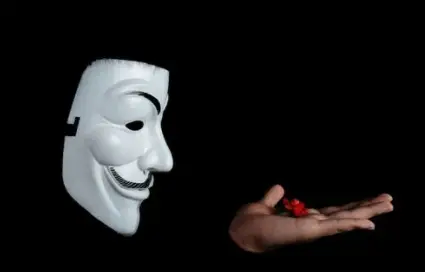
What Is a VPN?
A VPN is a virtual private network that encrypts your data for you. This makes it much harder for someone to intercept the information coming from your phone.
VPNs help cover your internet protocol (IP) address to prevent anyone from being able to trace your network connection back to you.
Some examples of data that a VPN can help cover include browsing history, location, and web activity.
Think of it like this: if you’re walking through a field of snow, a VPN follows in your footsteps and leaves its own prints to cover your trail.
When a VPN is working perfectly, no one will be able to tell that you were ever there.
It all sounds pretty great, but are there limitations to VPNs?
How Reliable Are VPNs?
In an ideal world, all VPNs would provide everyone with 100% safety and security. However, that’s unfortunately not always the case. What factors are there that determine the reliability of a VPN?
No-Logs
Not even your VPN provider should save any of your personal or browser information. A no-log VPN means that none of your data will be logged or stored by the service you use – or anyone.
To ensure your internet activity is not tracked by anyone, take a good look at your potential VPN provider’s terms and conditions before trusting them.
IP Address Leakage
It’s counterintuitive if your VPN doesn’t sufficiently mask your IP address. Despite this, some VPN providers have been prone to IP address leaks in the past.
Dig a bit into the provider you’re thinking of signing up with to see if they’ve experienced this in the past, what they’ve done to remedy it, and if they actively work to fight leaks from occurring in the first place.
Type of IP Address Used
VPNs can use three types of IP addresses to cover yours: dynamic, shared, and static.
With dynamic IP addresses, your VPN constantly changes its location every time you enter the network.
Shared IP acts similarly, but instead of the address changing every time, many devices use the same location. Both of these versions make it difficult to be traced.
A downside to shared IP is that you may have to take more CAPTCHA tests than usual.
Or worse, if anyone else using the same address gets blacklisted from a site, nobody else using that IP will be able to get on it either.
On the other hand, static IP addresses don’t change – they are covered by the same location every time. This type of address is highly stable, making it great for businesses, public organizations, or gamers.
While static IP addresses are fast-working, they are also easier to track than dynamic or shared ones.

Are There Disadvantages to VPNs?
On top of not always being completely trustworthy, there are a few other potential drawbacks to VPNs as well. Here are some of them:
- Some free VPNs sell your data to third-party companies. Of course, this is the complete opposite of what you’ve downloaded your VPN for. Unfortunately, it’s a possibility. Do some thorough research to find a safe and reliable service that you can trust.
- VPNs can slow down your internet connection. In an age where we are so used to accessing information and loading webpages instantaneously, it can be a bit of a pain to have your VPN slow down your network. We think it’s worth it, but ultimately, It’s up to you to decide which is more important: security or speed.
- A good VPN usually costs some money. Don’t worry; you won’t have to take out a mortgage to pay for your network, but be prepared to pay between $3 and $10 USD ($3.98 and $12.98 CAD) a month. This can be a barrier to some who can’t afford an extra cost or don’t have a credit card. Free VPNs, while tempting, are typically poor quality and unreliable.
Other Ways to Protect Yourself
The best way to keep yourself safe on public networks is by assuming that your data isn’t safe. Of course, it’s not always possible to avoid potentially unsecured connections completely.
Here are some other ways to act defensively when using public Wi-Fi without a VPN
- Adjust your device’s settings to prevent automatically connecting to networks. Automatic connection to nearby Wi-Fi networks can be convenient, but it can also connect before you even realize it. Turning this feature off gives you more control over which networks you actually want to join.
- Only use encrypted pages. Encryption keeps you safe by scrambling any data you send online so that it is unavailable to anyone else. You can spot an encrypted website by checking for “https” at the beginning of the site’s URL (Uniform Resource Locator). Using only these websites when on an unprotected public server can protect you by keeping your information out of reach to others.
- Use different passwords for different websites. We’ve all heard this before, but most people don’t actually listen. It may be annoying to have different passwords for everything, but it can be the difference between someone logging on to one of your accounts versus all of them. Also, log out every time you’re done using a website instead of staying signed in.
Final Thoughts
Public Wi-Fi is notoriously insecure, leaving you and your information vulnerable to hackers.
VPNs cover your information and encrypt your data, making it much harder for your device to be tracked when using public networks.
A perfect VPN masks your data so well that there is no trace of you ever being there.

