Can You Turn a VPN On and Off?
Using a VPN is one of the best ways for you to stay secure whenever you are browsing through the internet as your connection is encrypted and safe throughout the session.
In that sense, turning your VPN on allows you to feel some sort of relief due to the added security you have while you are on your different social media sites or whenever you are doing your sensitive and private matters through the internet.
But, in case you are not too worried about your security, can you just simply turn a VPN on and off whenever you want to?
A VPN can easily be turned on and off through the VPN service provider’s app. It is as easy as toggling the “on” option to “off” and vice versa whenever you want to turn the VPN on and off. However, when turning off our VPN, you should be aware that any of your data can leak out as you are no longer secured.
Using a VPN gives you an option in the sense that you are free to use it or not whenever you are browsing online. While the security and the anonymity of using a VPN are great benefits to have when you are surfing online, there are some cases wherein you might want to turn the VPN off.
As such, read on to find out whether or not you can turn your VPN on and off and to learn more about the benefits of keeping it on or off.
Can VPN be switched on and off?

If you are subscribed to a VPN by choice, you probably already know the benefits that come with it. Using a VPN will allow you to use the internet using a secured and encrypted connection that will stay anonymous to hackers and to peering eyes everywhere online.
As such, it allows you to feel confident knowing that your data and your privacy will always be safe no matter what as long as you are keeping your VPN on.
But there are some cases where you might want to turn your VPN off. This is important when it comes to certain apps and sites such as delivery services that need your actual location.
There are also cases wherein you might want to keep your internet speed normal because, let’s face it, VPNs can indeed slow your internet down.
So, in such a case, can you just freely switch your VPN on and off as you please? Well, of course you can!
Regardless of what VPN service provider you are subscribed to, their app will almost always come with an option that will allow you to manually turn the VPN on and off whenever it pleases you.
In most cases, the option will appear to you the moment you open the app as you can just toggle the VPN to on or off depending on your preferences.
However, this can be a bit more difficult to do if you installed a VPN on your router as you have to actually have to access your router’s IP address to toggle the VPN on or off. But in any other case, turning your VPN on or off is quite easy to do.
Should I keep my VPN on all the time?
If you are wondering whether or not you should keep your VPN on all the time, here are some things you need to consider:
- When you are using public Wi-Fi, the connection is never safe because there are plenty of other people using the same connection. As such, keeping your VPN on all the time is the most prudent thing to do in such a situation.
- If you are using a VPN to bypass geo-blocking, which is when certain streaming services or online services restrict your access to certain content, you may want to keep our VPN on all the time to gain full access to such services.
- When you are traveling or if you happen to be in a country that censors its internet harshly, using a VPN will allow you to bypass the firewall the government has put in place to keep you from accessing certain websites. China, for example, doesn’t allow you to access Facebook but a VPN will certainly do the trick.
- For those who are always conducting financial transactions online or for those who are always inputting sensitive data while using the internet, it is important to keep the VPN on so that none of those information or data can get hacked.
- In any other case, if you value your privacy that much, keeping your VPN all the time will ensure that you will always stay anonymous online because no one will be able to track your exact location and your IP address. At the same time, you won’t be allowing any strangers or hackers to be spying on you if you are using a VPN.
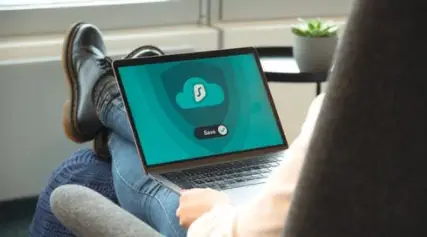
How to keep a VPN on all the time
If you want to keep your VPN on all the time, there are certain options that your VPN service provider will give you. This depends entirely on your VPN provider because certain VPN apps may have certain differences.
- Go to the settings tab on your VPN app and select the option where the VPN starts whenever you start your computer or your device.
- At the same time, look for the option where you are automatically connected to the VPN whenever you are connected to the internet.
- There are some cases wherein the VPN might shut down for one reason or another. As such, some VPN apps provide a killswitch option that blocks your access to the internet whenever your VPN is off. This ensures that none of your data gets leaked in case you get cut off from your VPN.

